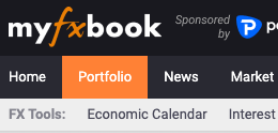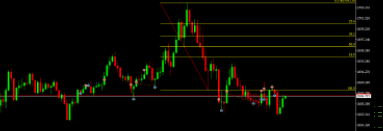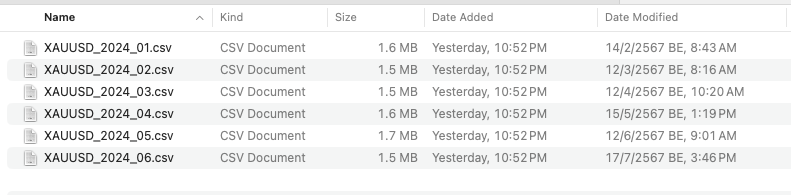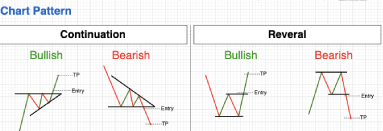What is Exness Terminal? Complete Guide to Using Exness Web Trading Platform
Investment and Financial Freedom › What is Exness Terminal? Complete Guide to Using Exness Web Trading Platform
Exness Terminal is a web-based trading platform developed by Exness to allow traders to access their MT5 accounts directly from a web browser — no installation required, unlike the traditional downloadable MT5 program.

Exness Terminal is a web browser–based trading platform built exclusively by Exness to provide a smooth, secure, and modern trading experience.
What is Exness Terminal?
Exness Terminal is designed to deliver a fast and secure trading experience for all levels of traders. Its key features include:
- Web-based platform: No need to download or install any software. Start trading instantly via your browser.
- Supports MT5 accounts: Compatible with MetaTrader 5 (MT5) accounts — both real and demo — available only to Exness users.
- Built by Exness: Fully integrated with Exness systems for better performance and stability.
- User-friendly interface: Clean and easy-to-use layout suitable for both beginners and professionals.
- Comprehensive tools: Real-time quotes, TradingView charts, One-Click Trading, and Pending Orders are all available in one place.

Main Features of Exness Terminal
- Supports MT5 accounts (real and demo)
- No software updates required — runs directly from your browser
- Instant execution via One-click trading
- Full account management panel (Balance, Equity, Margin, Leverage, etc.)
- Customizable settings — theme (light/dark), timezone, and more
- Strong security — encryption, 2FA, firewall, and DDoS protection
It’s an ideal platform for traders who value speed, simplicity, and flexibility without relying on external software.
How to Use Exness Terminal
Start Trading Easily with Exness Terminal
Exness Terminal is an excellent choice for traders seeking a fast, intuitive, and installation-free trading experience. It lets you access global financial markets conveniently through your browser — anytime, anywhere.
Step 1: Accessing Exness Terminal
- Login to your Personal Area: Go to the Exness website and sign in with your registered account.
- Select your MT5 account: Find the MT5 trading account you want to use.
- Open the Terminal: Click the "Trade" or "Start Trading" button next to your MT5 account — Exness Terminal will launch in a new browser tab.
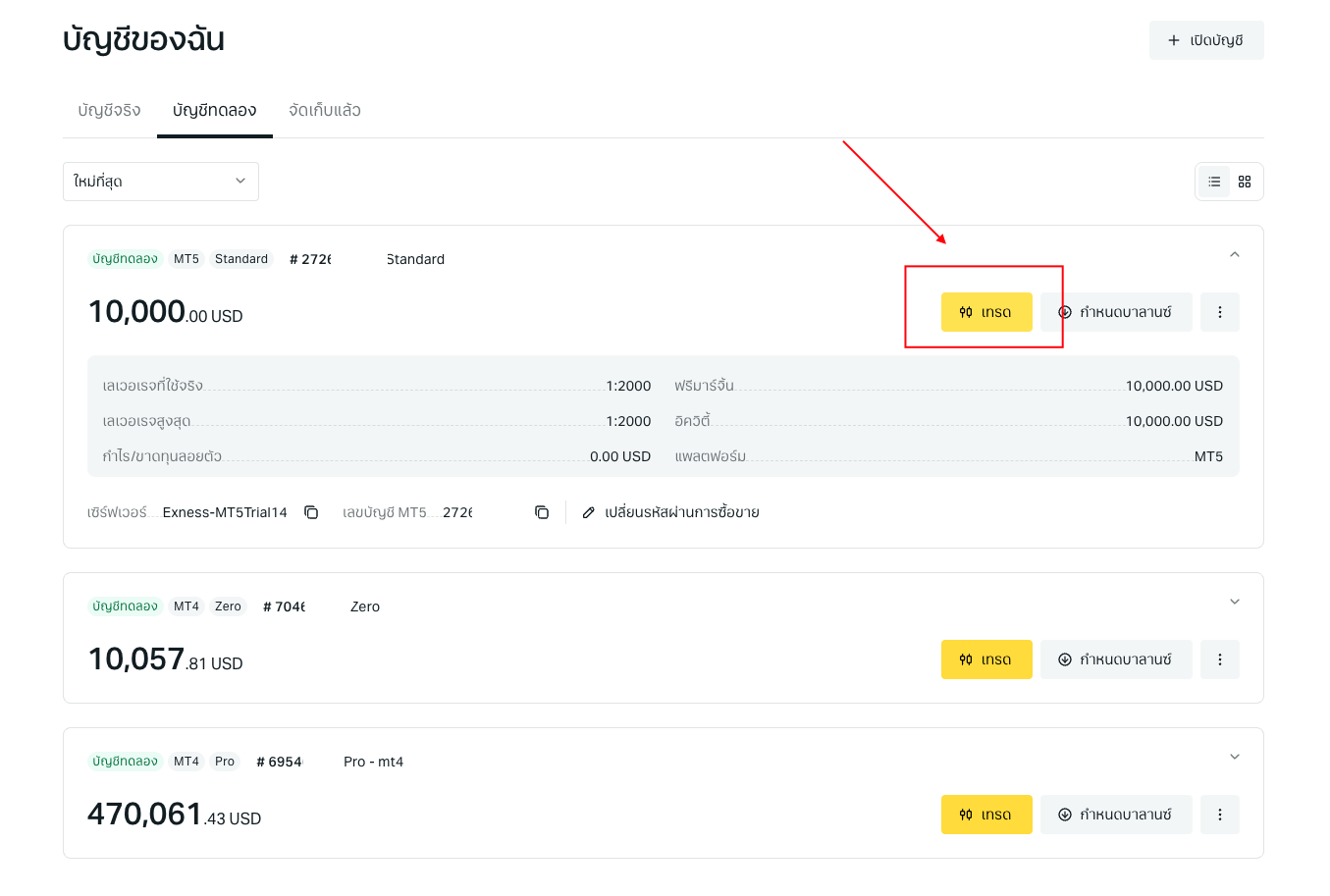
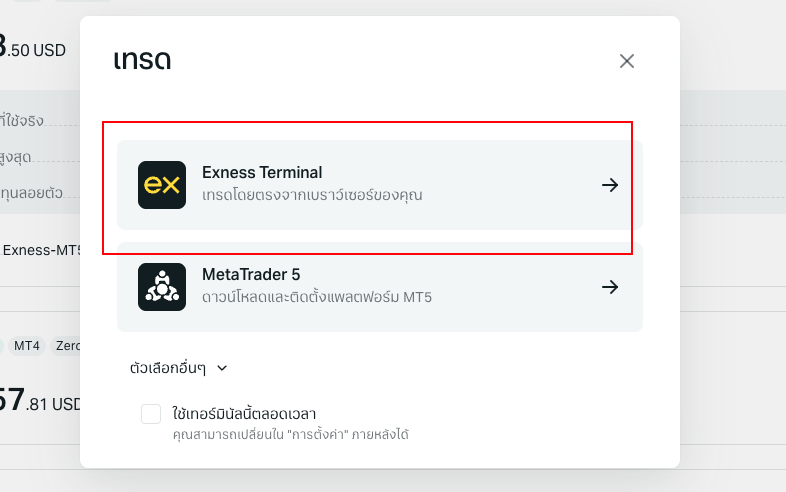
Step 2: Familiarize Yourself with the Main Sections
Once inside the terminal, you’ll see the following main components:
- Watchlist: Displays your favorite financial instruments such as currency pairs, gold, stocks, and crypto with real-time price updates.
- Chart: Powered by TradingView, offering advanced tools and indicators for better market analysis.
- Trading Panel: The area for opening orders, selecting Buy/Sell, defining trade volume, and setting Take-Profit (TP) or Stop-Loss (SL).
- Bottom Panel (Accounts / Orders): Displays account info, open trades, pending orders, and trade history.

Step 3: Placing an Order
- Select an instrument: Choose the financial instrument you want to trade from your watchlist.
- Click Buy or Sell: The buttons are located above the chart area.
- Set order parameters:
- Volume: Define the trade size in lots or units.
- Order Type: Choose between Instant or Pending Orders.
- TP/SL: Set your Take-Profit and Stop-Loss levels to manage risk.
- Confirm: Click "Buy" or "Sell" again to confirm and place your order.

Conclusion
Exness Terminal is the perfect solution for MT5 traders who prefer no-installation web trading. It’s fast, secure, and packed with powerful features — including order management, account switching, and real-time market data — all accessible from your browser.
Please rate your satisfaction with this article
Post a Comment
Your email address will not be displayed to others. Required fields are marked *