MQL4 (MetaQuotes Language 4) is a programming language used for creating Expert Advisors (EAs), Indicators, Scripts, and Custom Functions on MetaTrader 4 (MT4), which is a popular Forex trading platform.
1. Install MetaTrader 4 and MetaEditor
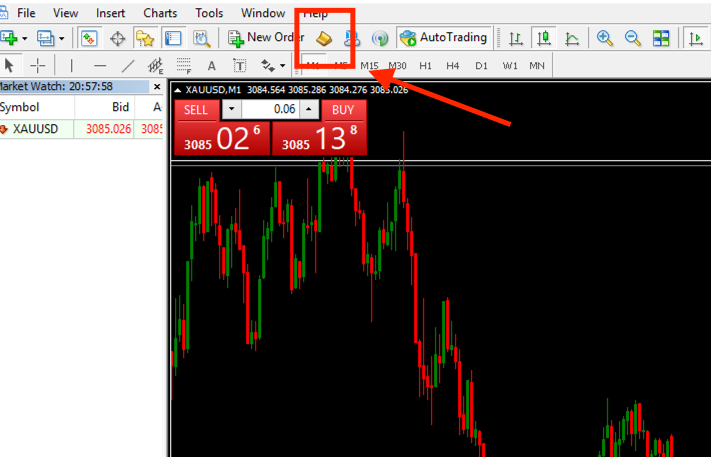
Create a new EA file
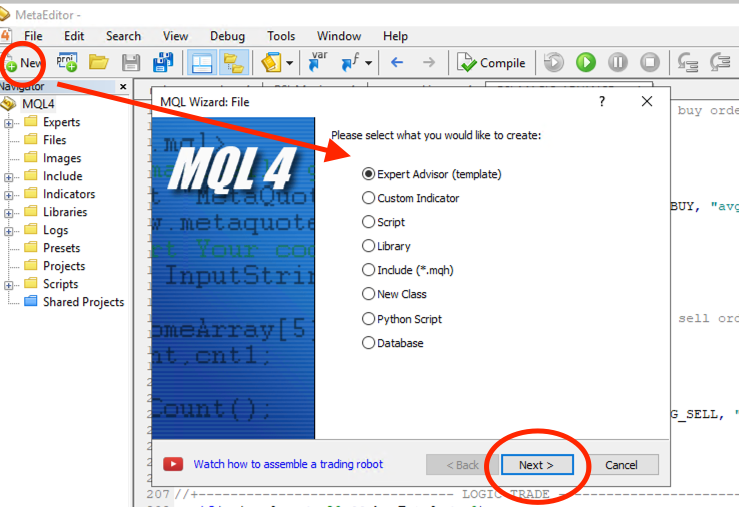
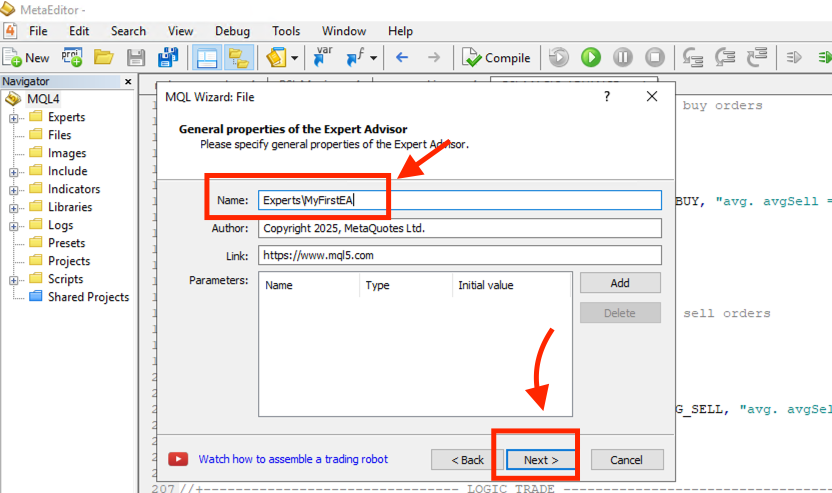
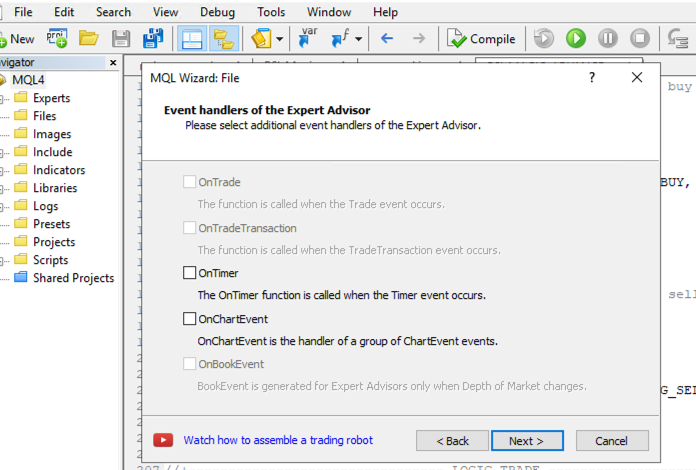

The basic code of an EA consists of three main functions.
Once the code is written, press Compile to convert it into a .ex4 file and check that there are no errors. If there are no errors, the EA is ready for use.
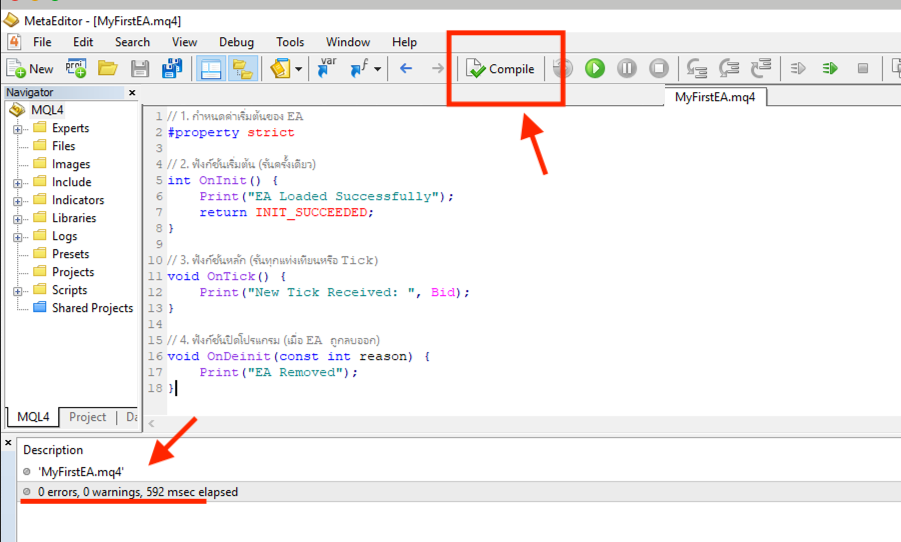
Then, open MT4, go to Navigator > Expert Advisors, and drag the EA onto the desired chart window. Now, the newly created EA will run on your chart.
Make sure to check the smiley face icon at the top right of the chart. If it is not smiling, it means EA trading is not enabled for your account. You need to enable it as follows:

Go to the Tools menu > Options, then check the One Click Trading box.
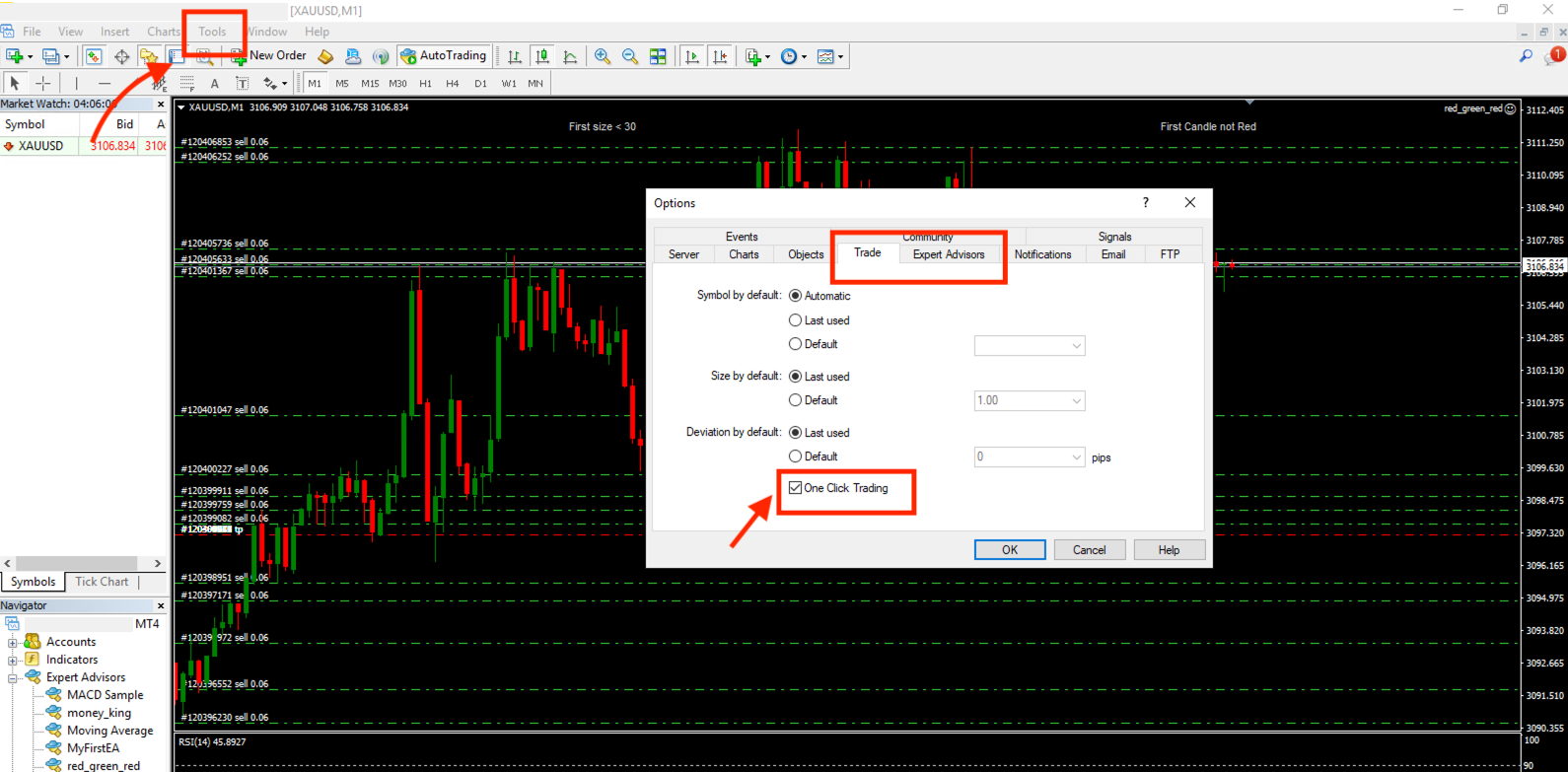
Next, go to the Expert Advisors tab, check "Allow automated trading," and enable other relevant options as shown. Then, drag the EA onto the chart again to ensure the smiley face appears in the top right corner. Now, everything is set up correctly.
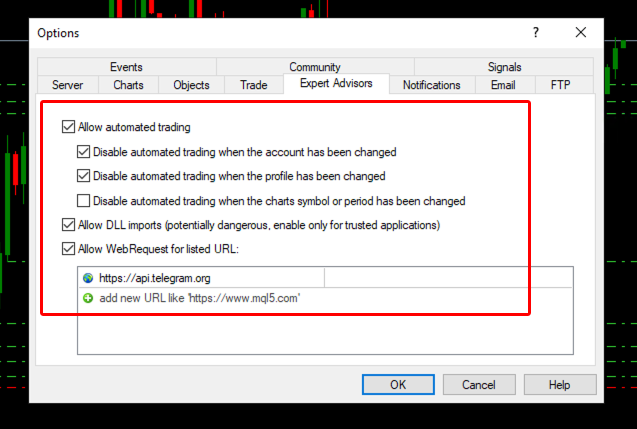
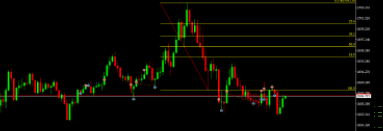
How to Display Prices on Fibonacci in MT4 and MT5 (18/09/2024 17:00)
...Read more
The legend of the Krasue ghost (28/04/2025 14:57)
...Read more
How to plant and care for Jamacaru (Cereus jamacaru) (24/04/2025 11:43)
...Read more
Review of the Petkit Pura Max automatic cat litter box (12/11/2024 11:22)
...Read more
Tesla Model 3 or Model Y, which one should I choose? (22/03/2025 15:00)
...Read more