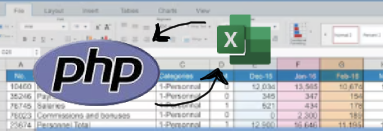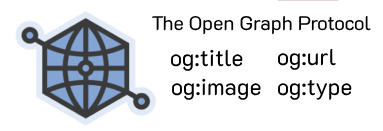Import Excel to PHP with phpoffice/phpspreadsheet – Step-by-Step Guide with Code
Programming › Import Excel to PHP with phpoffice/phpspreadsheet – Step-by-Step Guide with Code
06 Aug 2024 10:00
944 reads
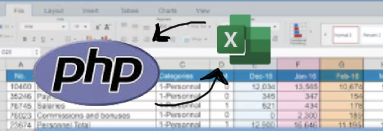
phpoffice/phpspreadsheet เป็นไลบรารี PHP ที่นิยมใช้สำหรับการทำงานกับไฟล์ Excel ทั้งการสร้างไฟล์ใหม่ การอ่านข้อมูลจากไฟล์ที่มีอยู่ และการแก้ไขข้อมูลต่างๆ ภายในไฟล์ Excel
ขั้นตอนการ Import ข้อมูล
1. ติดตั้งไลบรารี
- Composer: วิธีที่ง่ายที่สุดคือการใช้ Composer เพื่อติดตั้งไลบรารีนี้ เพียงแค่รันคำสั่งต่อไปนี้ใน terminal ที่ directory ของ project
composer require phpoffice/phpspreadsheet
2. สร้างไฟล์ PHP
- สร้างไฟล์ index_import.php เป็น form สำหรับ upload file excel ที่เราต้องการโหลดขึ้นเพื่ออ่านข้อมูล
3. เขียนไฟล์ importData.php สำหรับให้ form เรียกมาทำงานที่ไฟล์นี้ โดยจะเป็นตัวอ่านข้อมูลตามที่เรากำหนดไว้เพื่อเรียกข้อมูลตามช่องต่างๆ ของ excel
- สร้างไฟล์ index_import.php เป็น form สำหรับ upload file excel ที่เราต้องการโหลดขึ้นเพื่ออ่านข้อมูล
load($_FILES['file']['tmp_name']);
$worksheet = $spreadsheet->getActiveSheet();
$worksheet_arr = $worksheet->toArray();
// Remove header row
unset($worksheet_arr[0]);
foreach($worksheet_arr as $row){
$first_name = $row[0];
$last_name = $row[1];
$email = $row[2];
$phone = $row[3];
$status = $row[4];
echo $first_name.'
';
echo $last_name.'
';
echo $email.'
';
echo $phone.'
';
echo $status.'
';
}
}
}
}
// Redirect to the listing page
header("Location: index_import.php".$qstring);
?>
อธิบายโค้ด
- require \vendor/autoload.php';: บรรทัดนี้ใช้เพื่อโหลดไฟล์ autoload.php ซึ่งจะช่วยให้เราสามารถใช้งานคลาสต่างๆ ในไลบรารี phpoffice/phpspreadsheet ได้
- ใช้ Namespace use PhpOffice\PhpSpreadsheet\Reader\Xlsx; กำหนดการใช้คลาส Xlsx จากไลบรารี PhpSpreadsheet โดยตรง ช่วยให้การเขียนโค้ดสั้นลงและอ่านง่ายขึ้น
เพียงเท่านี้ก็สามารถนำเข้าข้อมูลจากไฟล์ excel มาอ่านได้แล้วและสามารถนำมาใช้ในการทำงานต่อไปได้ ไม่ว่าจะนำเข้า Database หรือ Validate ต่างๆ เป็นต้น
Please rate your satisfaction with this article
Post a Comment
Your email address will not be displayed to others. Required fields are marked *