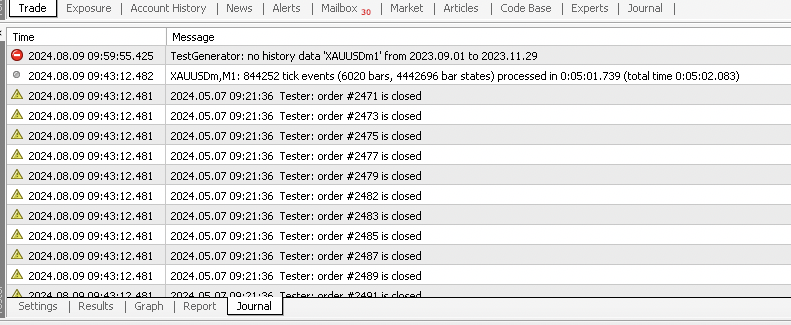
When we want to test an EA on MT4 or MT5 and select the date range we want to test, a message saying "No History Data of XAUUSD FROM ...." appears. This means that our tool does not have the price history of the asset we want to test. Today, we will look at how to fix this issue and import the price history data.
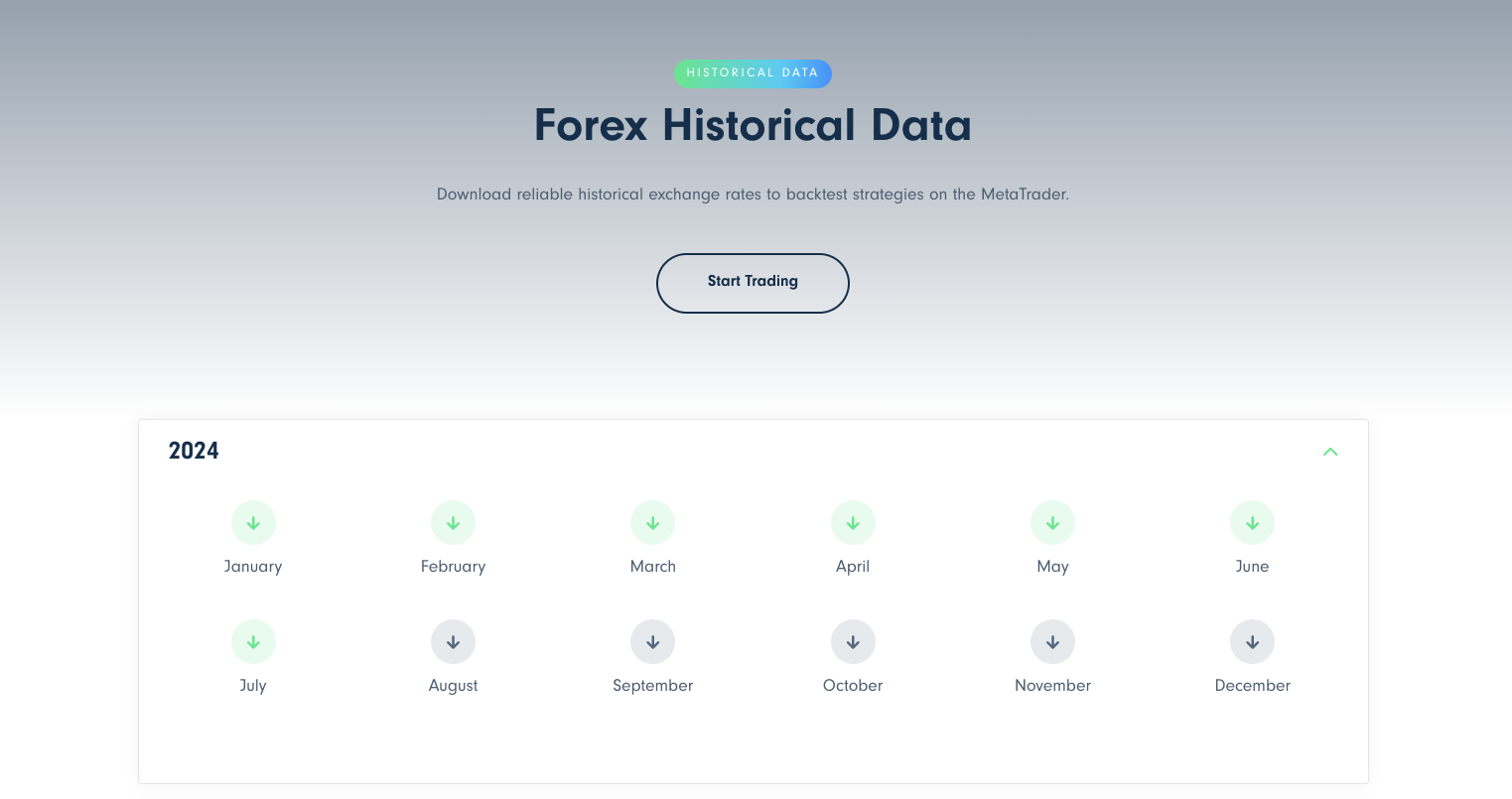
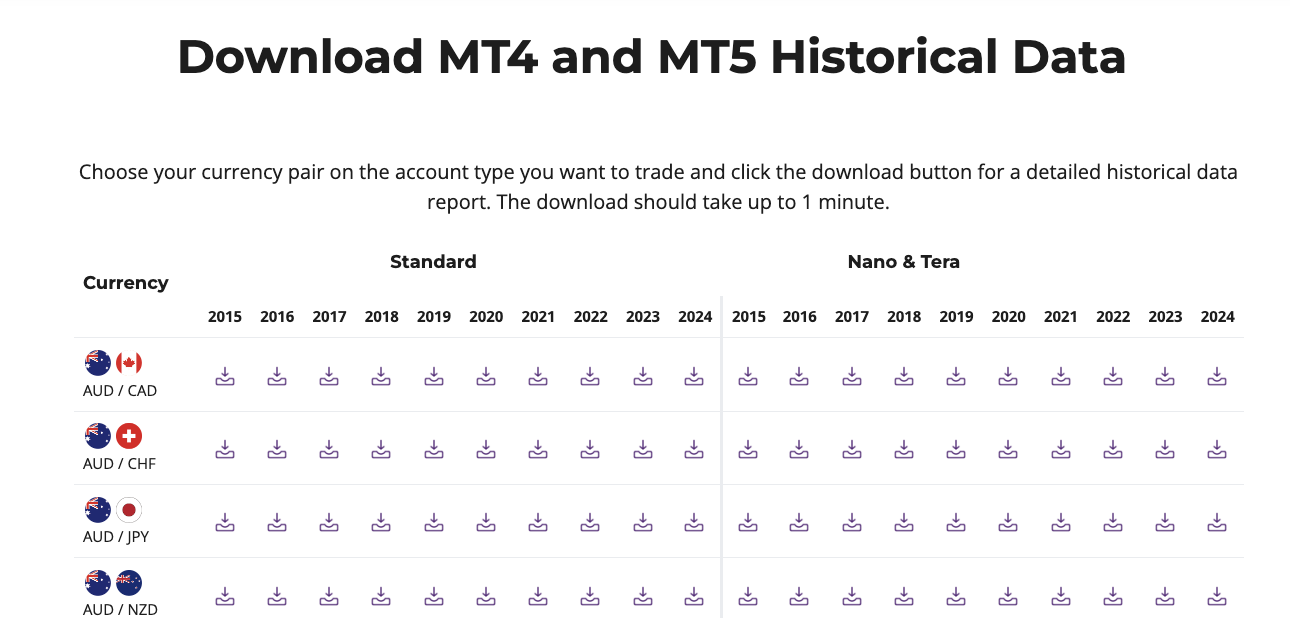
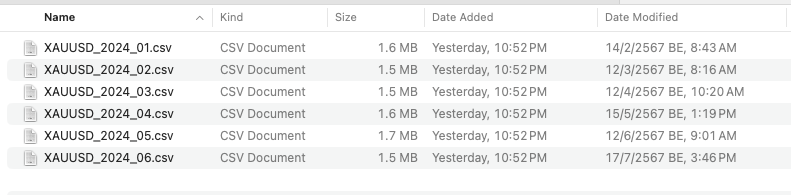
Go to the MT4 program, click on File -> Open Data Folder.
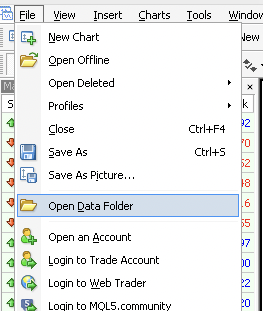
A new popup window will appear. On the left menu, select Document, copy the file on your Mac, and place it in the Document folder shown in the popup window.
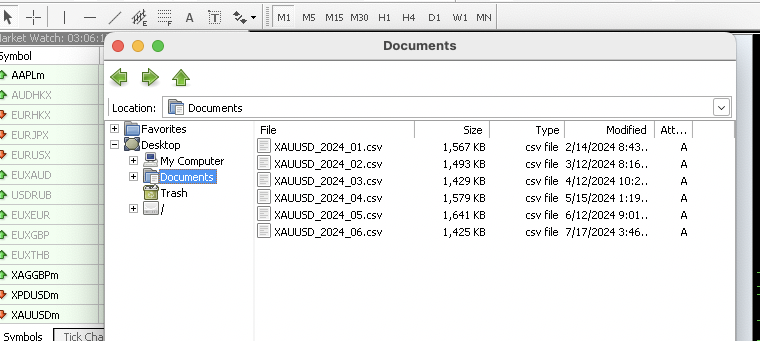
Next, click on Tools -> History Center, find the Currency or Forex pair on the left side, and select Import. You can adjust various settings according to the file you downloaded.
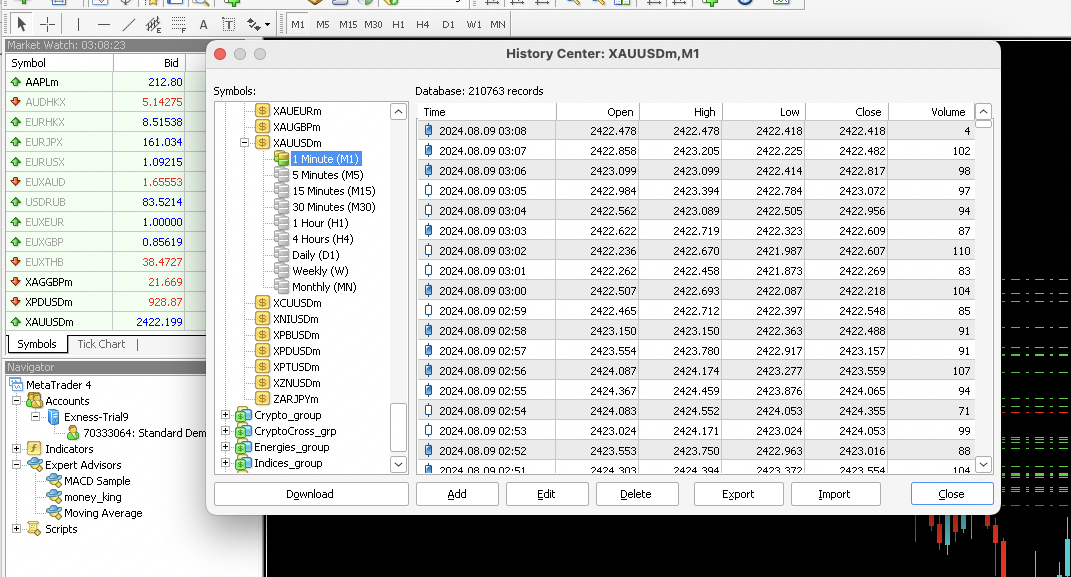

That’s it! You now have the data for the desired time period to use for testing the EA.

Review of the Petkit Pura Max automatic cat litter box (12/11/2024 11:22)
...Read more
What is MQL5 and Let's Start Learning MQL5 (20/06/2024 17:30)
...Read more
Leukemia: A Dangerous Disease in Cats That Should Not Be Overlooked (24/04/2025 11:07)
...Read more