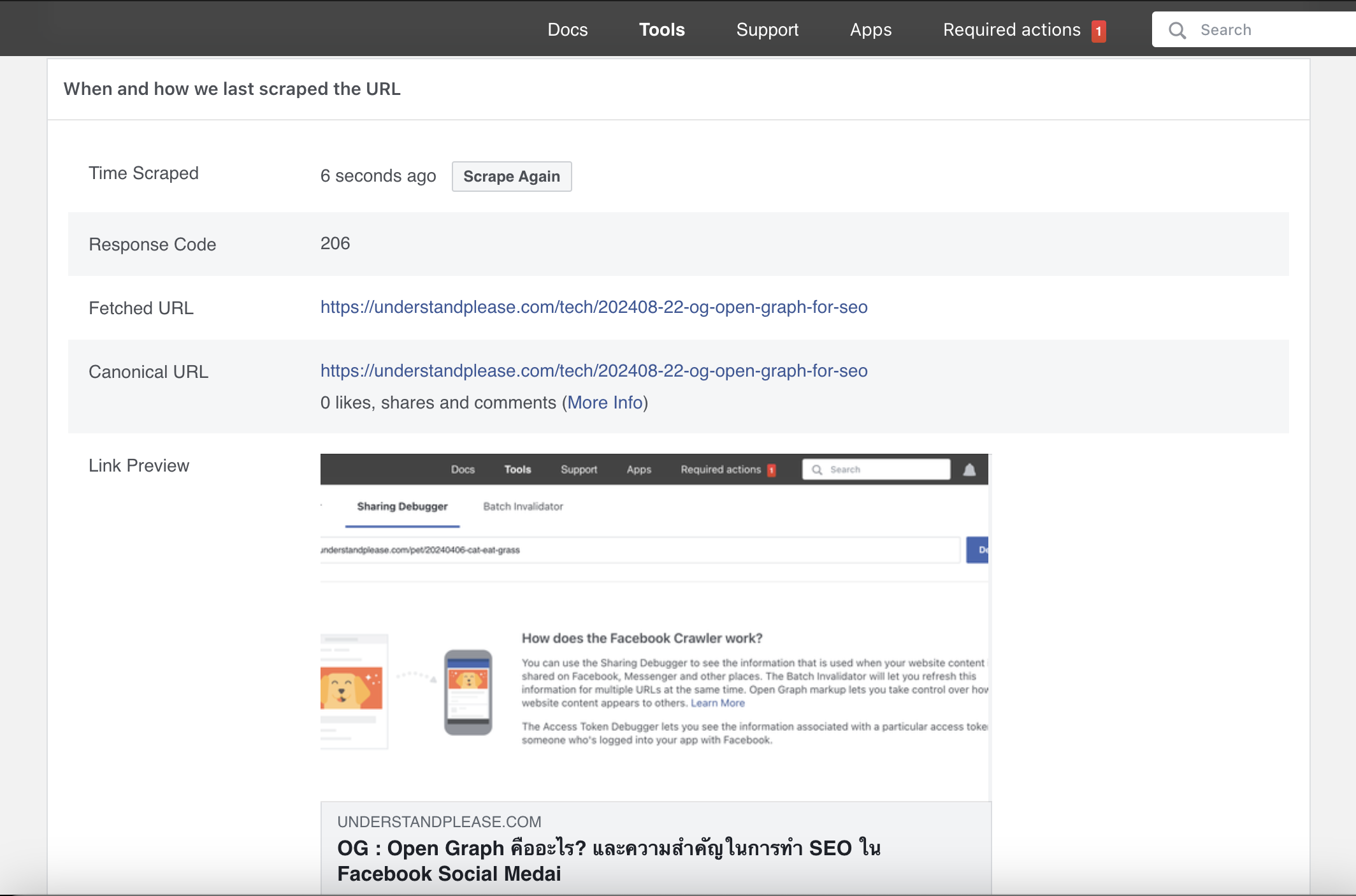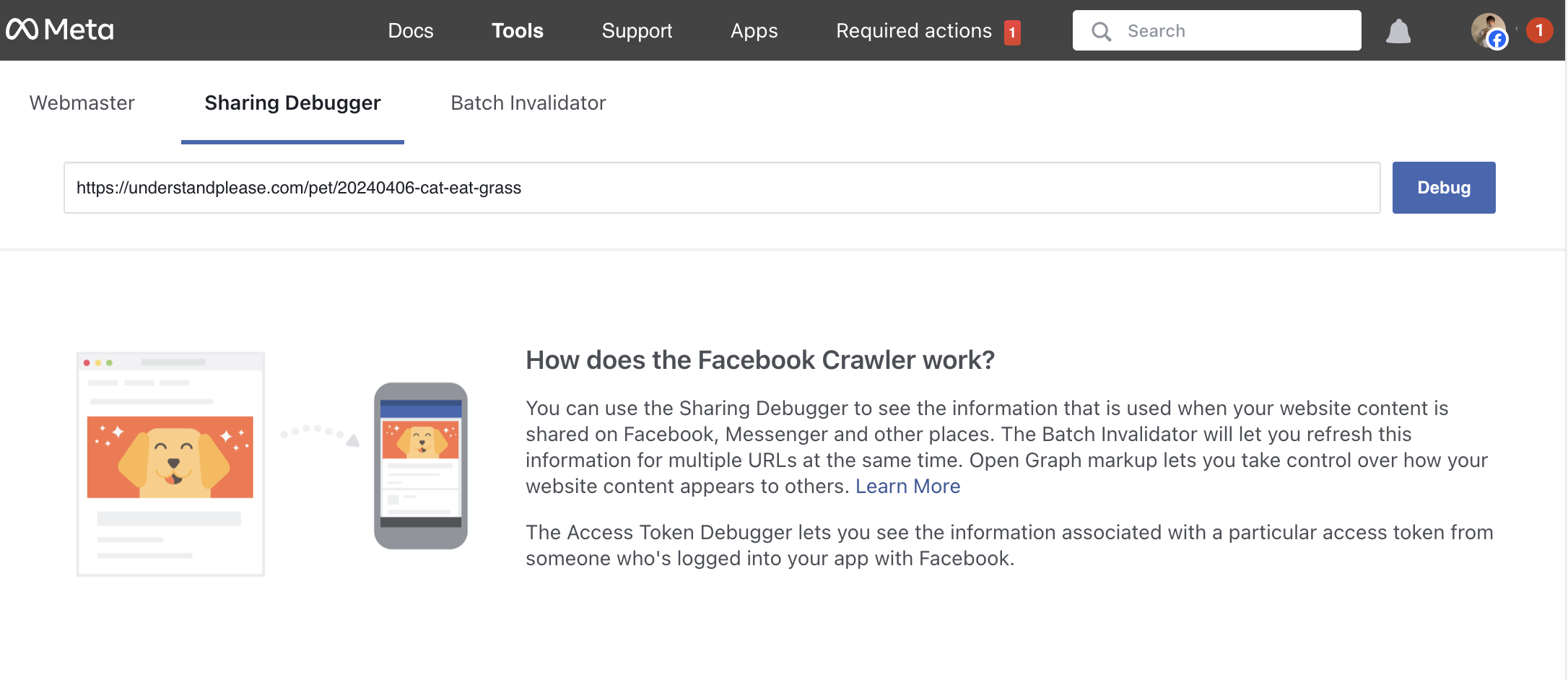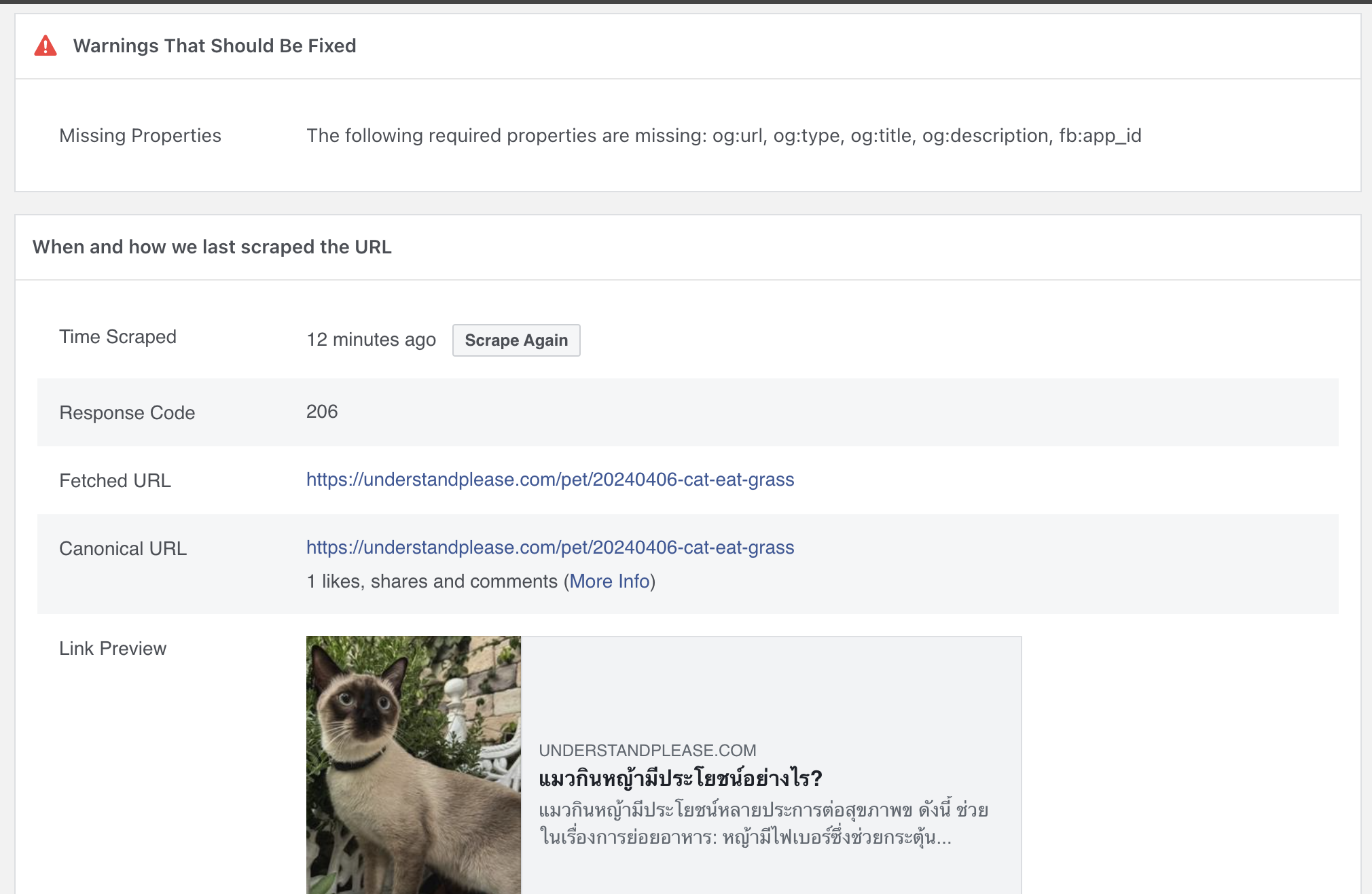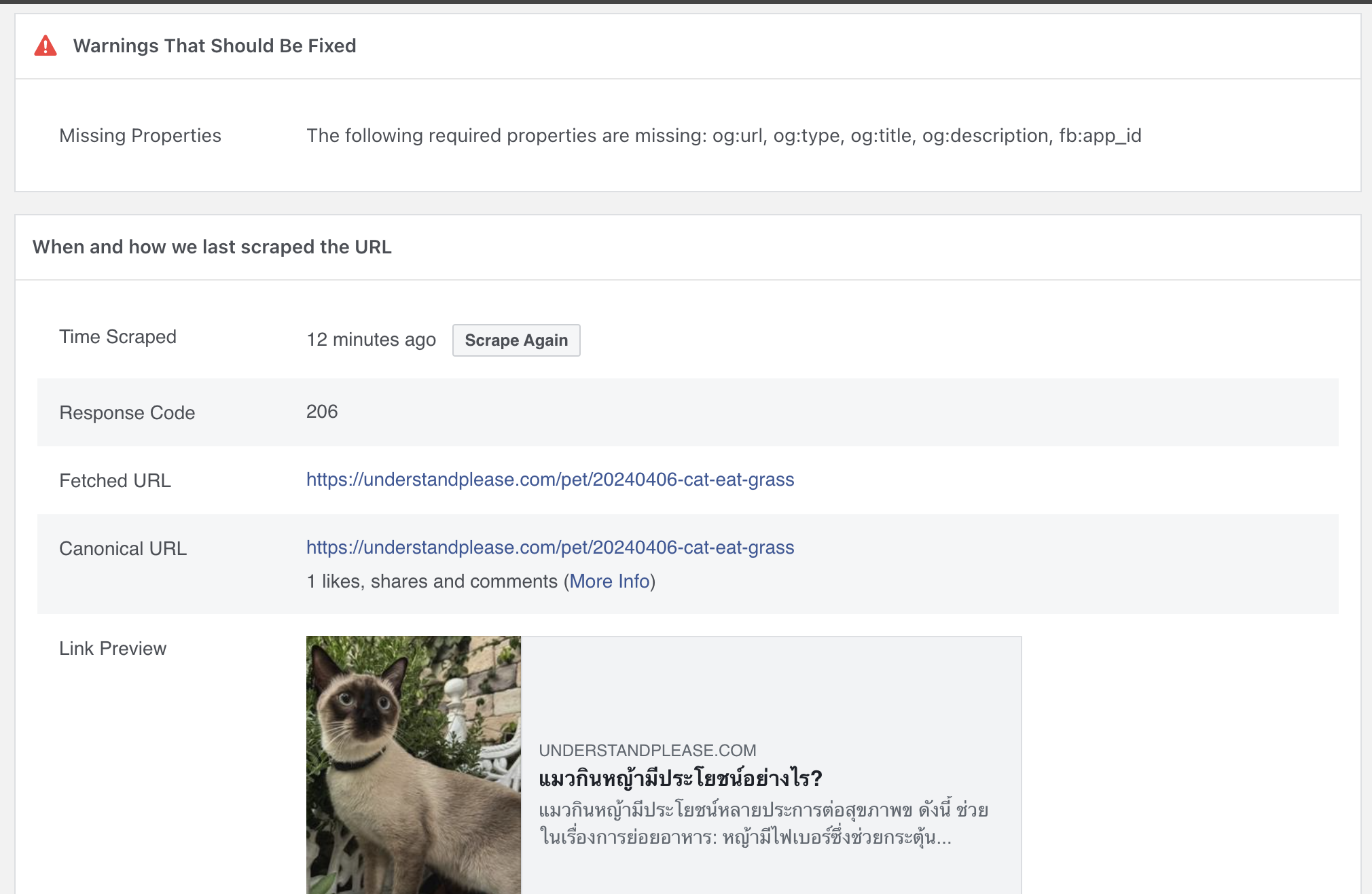What is og : Open Graph, and what is its significance in SEO for Facebook and social media?
Technology and Entertainment > What is og : Open Graph, and what is its significance in SEO for Facebook and social media?
07/08/2024 11:15  647
647
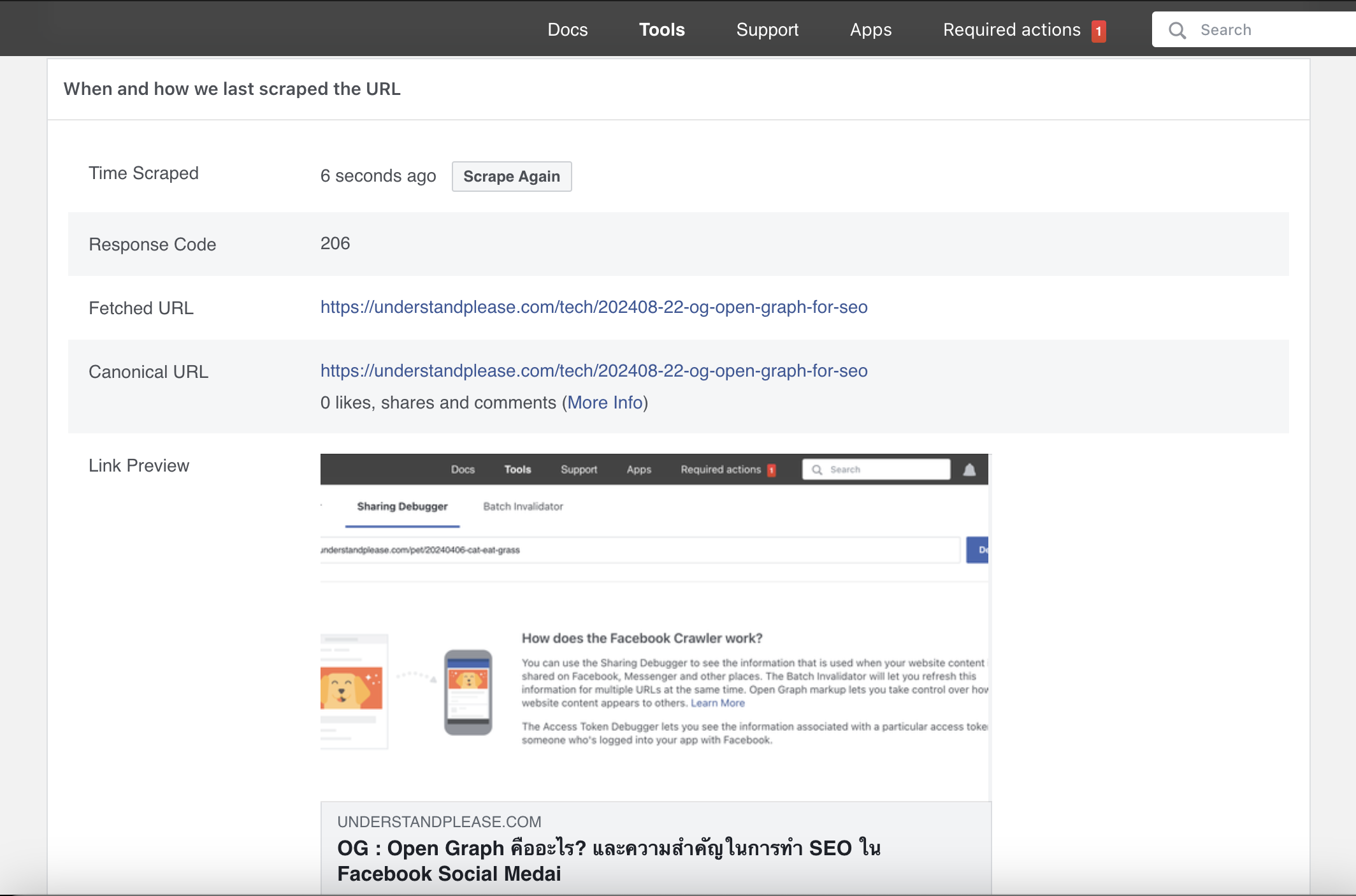
Open Graph is a protocol developed by Facebook that is used to link websites to social media platforms by specifying meta information used for display when links are shared on various social media platforms such as Facebook, Twitter, LinkedIn, etc. It helps website owners control how content appears when shared on different social media platforms by using Open Graph meta tags. You can specify the title, description, image, and other attributes of the content.
The importance of Open Graph in SEO
- Increasing engagement and sharing: Properly setting Open Graph information makes the shared content on social media look complete and appealing, making users more likely to share and engage with the content.
- Branding and image representation: You can set images and text related to your brand, ensuring that the content display is consistent and enhances the brand image.
- Increasing reach: Using Open Graph can help your website receive more clicks from social media, thus increasing traffic to the site.
- Better user experience: Clear and complete display information can help users decide to visit your website more easily.
- Brand consistency: By controlling the content display, you can maintain brand consistency across different platforms.
- Increasing click-through rate (CTR): Well-formatted and eye-catching link previews can lead to higher click-through rates, as users are more likely to click on professional and attractive content.
- Enhancing visibility: Open Graph tags help your content display correctly and attractively when shared on social media, increasing the chances of clicks and engagement.
Examples of Open Graph information that can be set are as follows:
- og:title - The title of the web page or article
- og:description - A brief description of the web page content
- og:image - The URL of the image used for display
- og:url - The URL of the web page
Examples of using og or open graph
<meta property="og:url" content="http://www.understandplease.com/example_page" />
<meta property="og:type" content="article" />
<meta property="og:title" content="Example for open graph for SEO" />
<meta property="og:description" content="How abot the og working that is important for SEO for search engin" />
<meta property="og:image" content="http://www.understandplease.com/img/path_to_img.jpg" />
How to use Preview og and fix the issues to fetch the latest version of the website data as needed
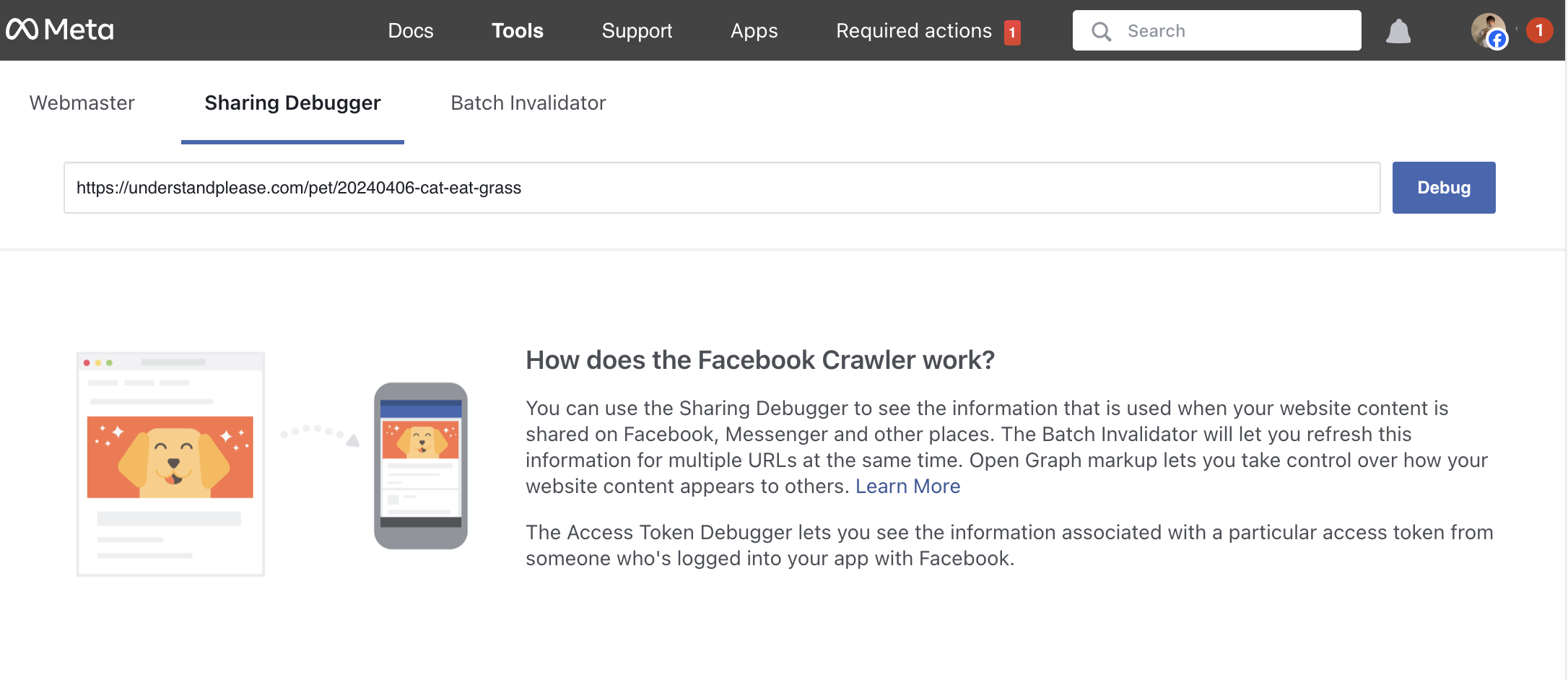
Go to Facebook Sharing Debuggerhttps://developers.facebook.com/tools/debug/
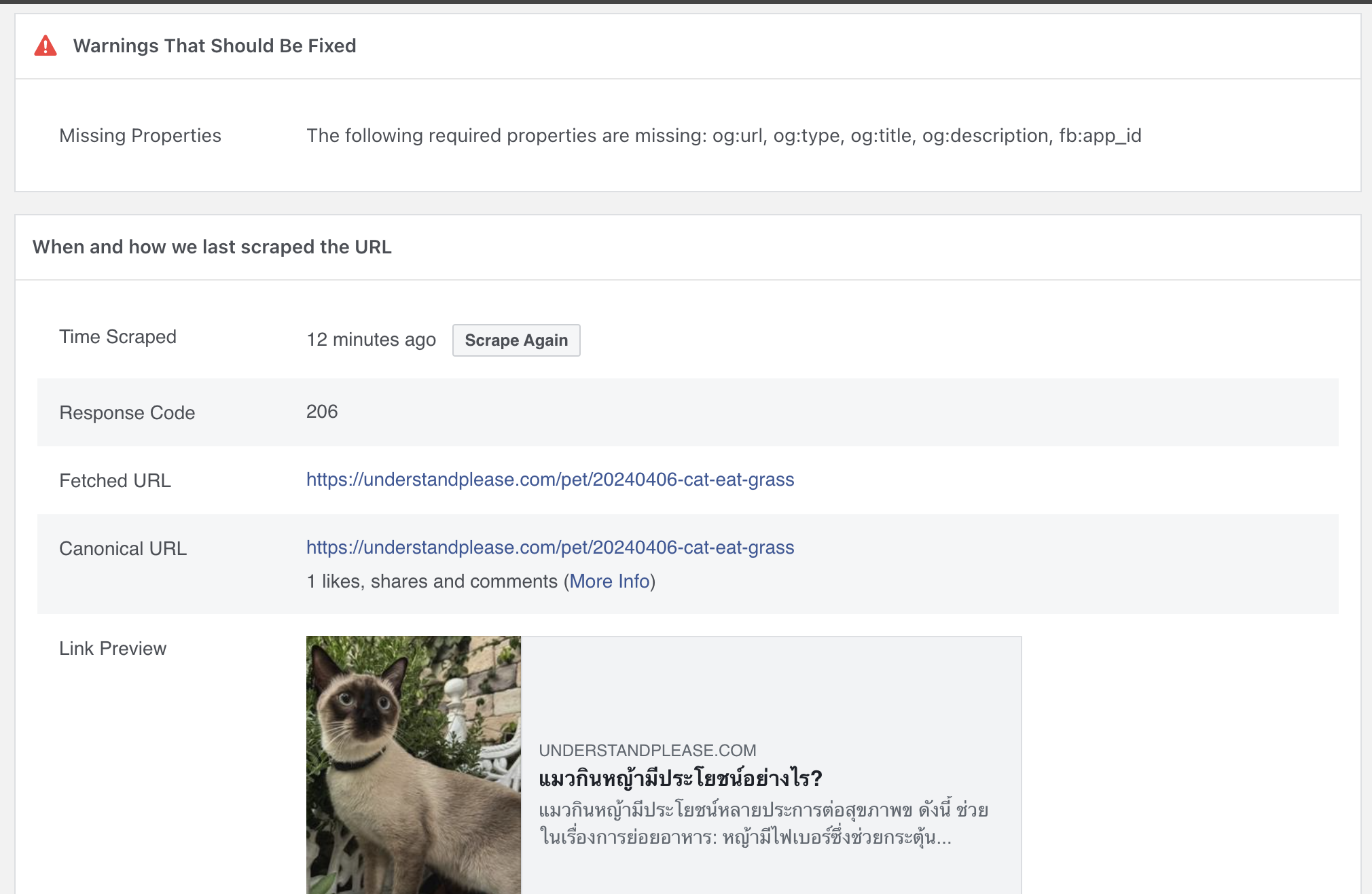
- Enter the URL of the web page you want to check and click Debug to examine and fix issues
- The tool will suggest points to fix, and following these recommendations, you can see errors or issues to address. For example, some og properties (Open Graph) might be missing, such as og:url, og:type, og:title, og:description, and fb:app_id
- After fixing, wait for a moment and then fetch the data again to check.
- Response code: Shows the server response status, such as 200 meaning the request was successful
This tool helps developers check and fine-tune the website’s meta information to ensure accurate and complete sharing on social media.
Once you have fixed the issues following the recommendations, you can post on social networks or share on forums. The link will display the preview image and description as set on the website.
From the example, try copying the link and creating a post on Facebook Feed. The link will display a post preview to maximize SEO efficiency.
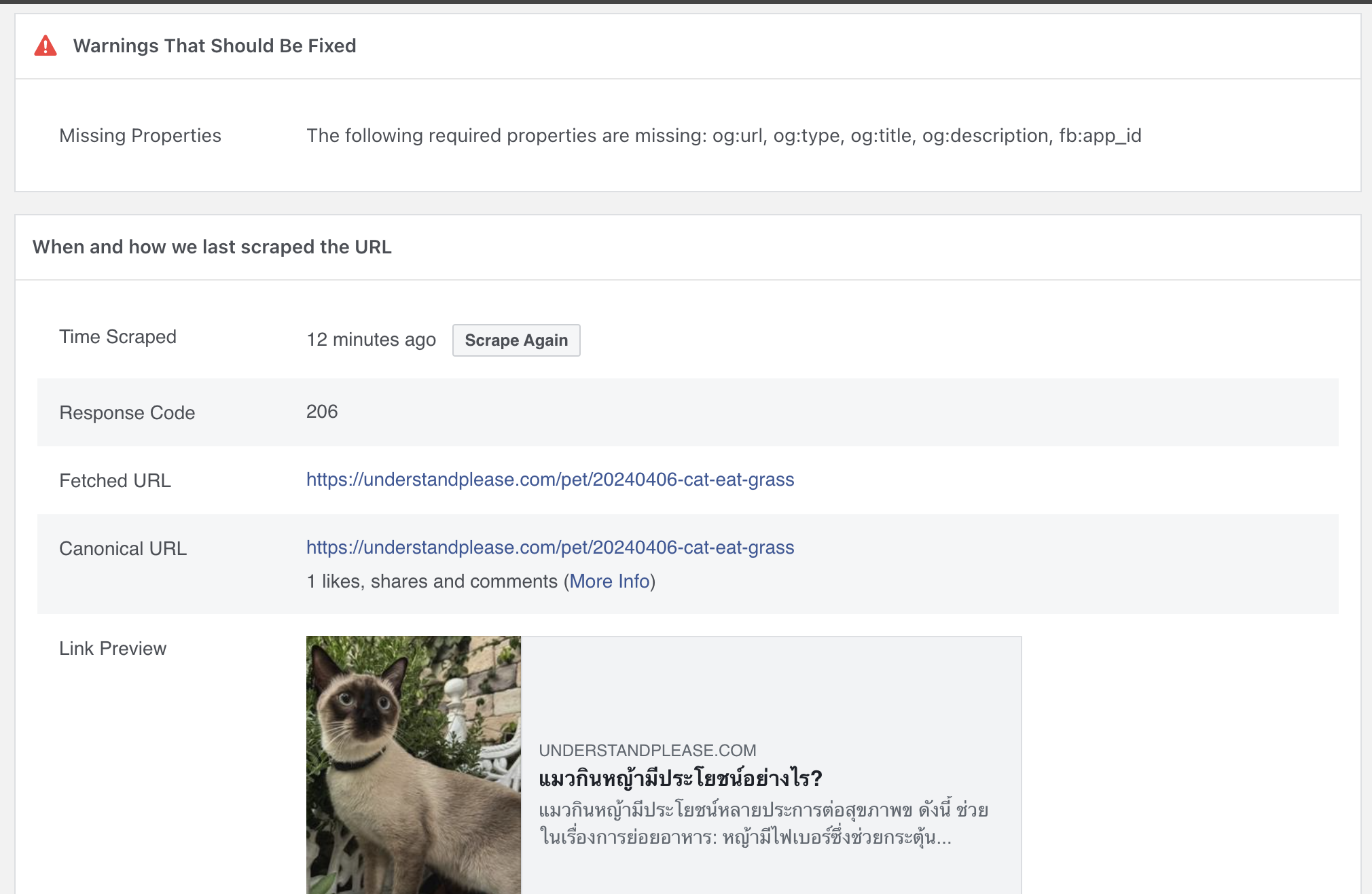
Please rate your satisfaction with this article
Post a Comment
Your email address will not be displayed to others. Required fields are marked *