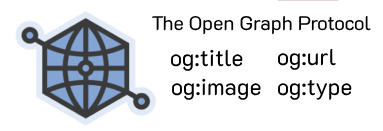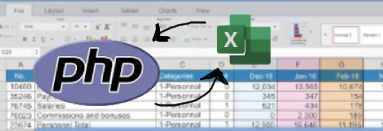Export HTML Table to Excel with TableExport (No jQuery) — Copy-Ready Code
Programming › Export HTML Table to Excel with TableExport (No jQuery) — Copy-Ready Code
15 Aug 2024 18:00
819 reads
From our previous article about importing Excel data with phpoffice/phpspreadsheet, let’s now see how to export an HTML table to an Excel file. Below is a minimal, working setup using the vanilla (non-jQuery) version of TableExport.
If you need the import tutorial, read: Import Excel with PHP using phpoffice/phpspreadsheet
1) Include the library files
- Download from: TableExport
2) Create a simple HTML table
- This is the data we will export to
.xlsx.
First name |
Last name |
Sex |
Mobile |
|---|---|---|---|
Mr. A |
AAA |
Male |
123456 |
Mr. B |
BBB |
Male |
78910 |
Ms. C |
CCC |
Female |
111213 |
Mr. D |
DDD |
Male |
141516 |
Ms. E |
EEE |
Female |
171819 |
3) Add the Export button + vanilla JS
- No jQuery needed. We instantiate
TableExport, then callexport2file.
That’s it — click the button and your table will download as an .xlsx file. You can change the formats option to also support CSV or TXT.
Please rate your satisfaction with this article
Post a Comment
Your email address will not be displayed to others. Required fields are marked *